Date Published July 17, 2019 - Last Updated December 17, 2019
Have you interacted with a chatbot yet? If you’ve engaged in chat on a website or phone app, chances are the answer is yes, even if you haven’t realized it. That ubiquitous chat window that popped up as you were navigating around the site and interacted with you, answering questions as you entered them was likely a chatbot or automated chat program. This is a daily reminder of how powerful bots can be, how they’ve invaded our lives. The good news is that you can also harness their power to offload simple questions and scale your service desk operations.
The Trouble with Chatbots
While chatbots seem easy and informative from the user perspective, they don’t come that way out of the box. They need to be scripted and have access to the information needed to answer the questions people pose. This will be a combination of questions about products and how to obtain services as well as technical support needs people have. Thus, for a chatbot to be effective, it must be scripted and have access to a sufficient knowledge base to make it useful or adoption will suffer. The workload associated with building knowledge and scripting the bot may seem daunting, however it’s possible to start by taking several small steps and maturing the organization’s knowledge practice to get there.
Join Phyllis at Service Management World for a session on optimizing service with predictive analytics.
Learn more!
Chatbot Journeys
The first step towards bot implementation is understanding that bots are simply a construct with no intelligence and that all intelligence comes from scripting the bot’s activities. To be effective, every potential journey needs to be understood and programmed. This means a programmer would need to script every possible interaction, with all potential paths the “conversation” might take. The task could be endless. But chatbots can be scripted when knowledge is built, and a general script could be set up to search knowledge when there isn’t a specific script built.
This capability enables organizations to provide a small number of targeted conversations and/or activities that have the bot fulfilling simple tasks, leveraging the service catalog and knowledge bases for everything else. This approach provides the ability to start small, using these information sources, then grow the number of specially programmed conversations over time. Examples of pre-programmed conversations might include the following:
- Change password
- Request a password reset for an application
- Update location, phone number information
- Map to a printer
- Log an incident (or other case)
Whether the approach to getting started is to create a simple bot conversation that looks at knowledge and/or catalog items or scripting the 10 most common calls received plus a general bot conversation, the team working on scripting needs an approach to designing the interactions.
Consider the very simple chatbot journey below:
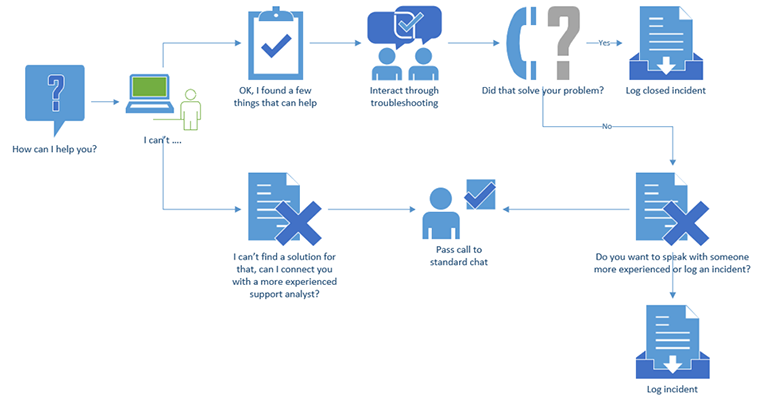
This is a simplified script that relies on knowledge to supply simple troubleshooting steps, ultimately providing the ability to “chat with a more experienced person” or log an incident. Without knowledge to perform the initial troubleshooting steps, all the chatbot can do is pass the call or log an incident ticket, which won’t provide much value, leading to poor adoption.
Thus, having at least a basic knowledge practice in place, containing enough knowledge to be of use is important before turning on chatbots.
Getting Started
When starting from scratch, the organization can build both knowledge and chatbot scripts together, jump-starting the chatbot program. At the start, it may be necessary to offer only structured conversations, until knowledge has reached a sufficient level to enable the bot to leverage existing knowledge articles.
If you are in the position of having little/no knowledge, consider the approach that follows:
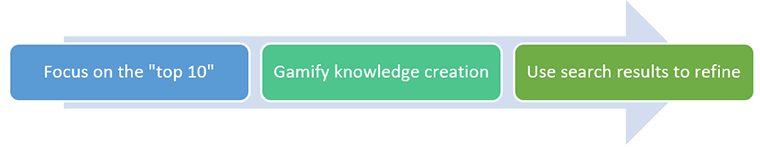
Step 1: Focus on the Top 10
Most organizations will find that their top 10 incidents represent a good portion of their knowledge searches. Instrumenting chatbots by writing knowledge articles aimed at addressing the top 10 popular calls is a sound strategy. Each of the top 10 issues will fall into a couple of categories, each of which should be managed in this effort:
- Known errors and workarounds. Chatbots can be scripted to offer up these solutions, potentially initiating an automated fix for the issue
- Information that can be provided, including troubleshooting steps to help find a workaround, via a knowledge article
- Requests that need to be submitted, which relate to the issue
While getting started, for each of the top 10 articles, craft the knowledge article and instructions and document the journey map for the chatbot. This should be handed off to the developer crafting these conversations in the service management tool so the knowledge and targeted conversations are both developed together.
Step 2: Gamify Knowledge Creation
Even after the top 10 items are documented, knowledge still needs to be built to power the chatbot’s effectiveness. Getting people to write the knowledge in the first place is often a challenge, so make it fun and offer rewards for it. People love contests, so give them one. Knowledge can be gamified even if you’re using a service management platform that doesn’t include gamification features. Dashboards can empower the “game.” Simply create the key performance indicators for the game, for example:
- Person with top rated articles (3 months running)
- Person with the most articles published (3 months running)
Acknowledgement is often as good as prizes so find ways to reward them within your budget, whether through a kudos program, announcement at corporate events, certificates etc. If there is a budget, gift cards, even for small amounts, can also work. Often, bragging rights is all it takes.
Step 3: Refine Your Knowledge
Once you have some knowledge and chatbot conversations available, look at logs of search results, especially results that failed and ended by generating an incident to help determine the knowledge that is most needed. Using a combination of targeted knowledge creation based on failed searches and ad-hoc creation as people identify new known errors and workarounds will help grow the knowledge people need most.
While working with failed searches, be sure to see if you already have knowledge on the topic; you may need to meta tag articles or otherwise improve search results rather than generate new articles on the topic.
The Benefits of Chatbots
At the end of the day, the desire to use chatbots for scalability will help put more of a focus on knowledge management as a practice in many organizations. Chatbot technology can improve knowledge and service portal adoption by making it less intimidating for an end user to find the information they need and because they interact in plain language. The key is to know how mature the organization’s knowledge management practice has become and the completeness of the knowledge collection. This can help an organization decide whether they are ready to go live with chatbots or need to do some preliminary work before bots become a reality.
Chatbot technology can improve knowledge and service portal adoption.

The benefits of using chatbots include ease of use, support scalability, and customer satisfaction. Because they can be made to appear like human service desk agents staffing a chat function, people think they are interacting with the service desk. When they can lower the volume of live chats and calls by using a robust knowledge base to handle calls that would have been managed by level one previously, they enhance shift-left capabilities, lowering costs and enabling service desk analysts to work on more difficult issues.
Phyllis Drucker is an ITIL® certified consultant and information leader at Linium, a Ness Digital Engineering Company. Phyllis has more than 20 years of experience in the disciplines and frameworks of IT service management, as both a practitioner and consultant. She has served HDI since 1997 and itSMF USA since 2004 in a variety of capacities including speaker, writer, local group leader, board member, and operations director. Since 1997, Phyllis has helped to advance the profession of ITSM leaders and practitioners worldwide by providing her experience and insight on a wide variety of ITSM topics through presentations, whitepapers, and articles and now her new book on the service request catalog, Online Service Management: Creating a Successful Service Request Catalogue (International Best Practice). Follow Phyllis on Twitter @msitsm.